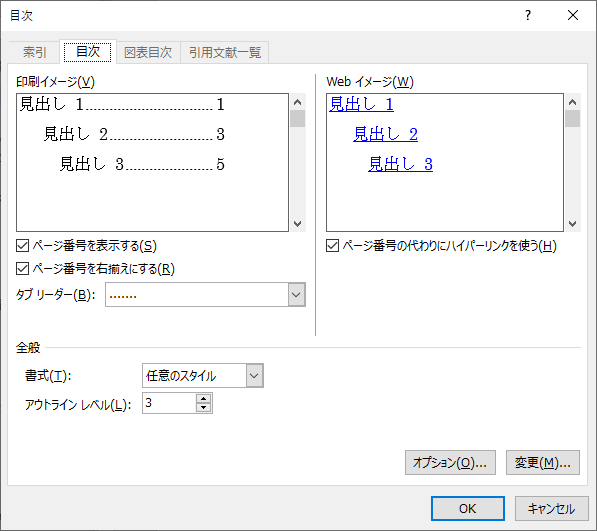報告書やレポートを作成したことがある方なら、Amazonで本を作ることは簡単と書きました。きちんとしたレポートを書くには、きちんとした構成を考える必要があります。そして構成を考えることは、すなわち「目次」を考えることです。
枚数の限られたレポートであれば、章立てと別に目次をつくる必要はありませんが、書籍としての体裁を整えるのであれば、目次は必須。200ページ前後の一般的な書籍であれば、だいたい7章から8章の章立てとなります。そして章ごとに、細かく項目を立てる。目次として表示するのは、20から30の章・項になります。
これを手作業でやっていたら大変です。なぜなら、書き足したり、場合によっては減らしたりで、仕上げるまでに頁数がころころと変わってくるからです。最後の最後に目次を設定すればよいのですが、Wordで本をつくるのであれば、事前に、「見出し機能」を設定しておく必要があります。
拙著「~ビジネス寓話集」のKindle版原稿は、このようにいなっています。
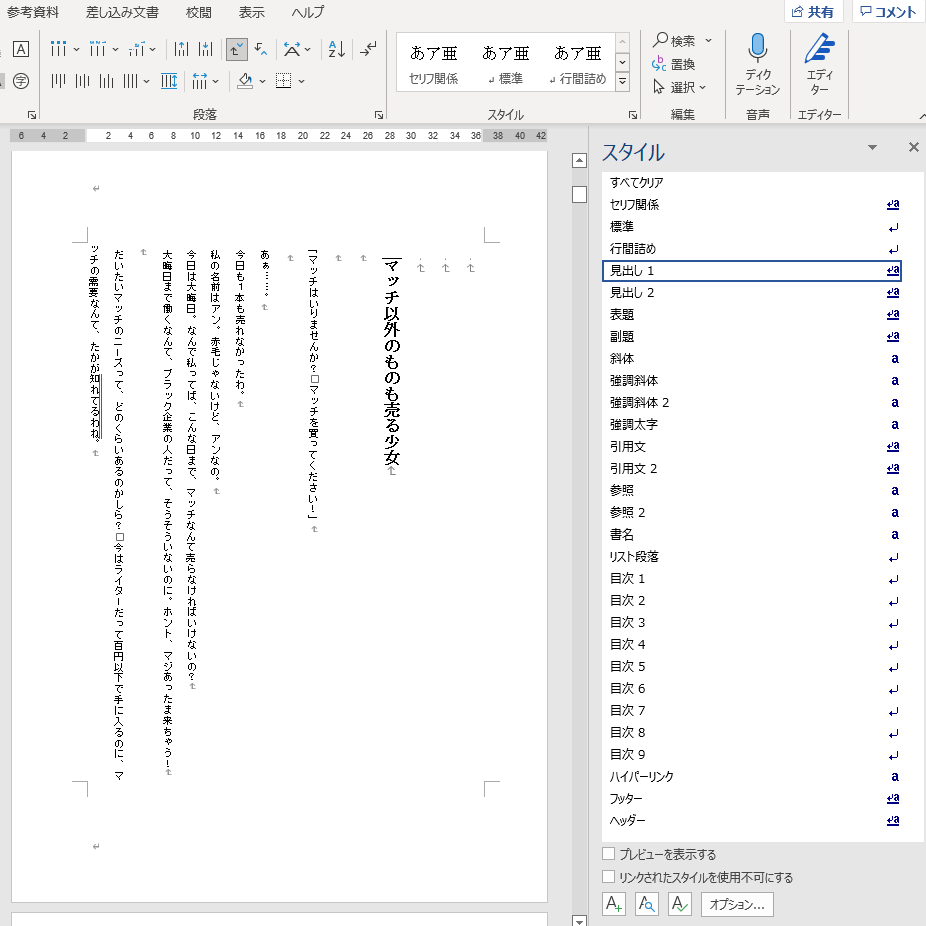
この本は、章だけのシンプルな構成ですから、「見出し1」だけを使っています。
でも、頁数の多い「断片化社会」になりますと、「見出し1」から「見出し3」までを使い分けています。
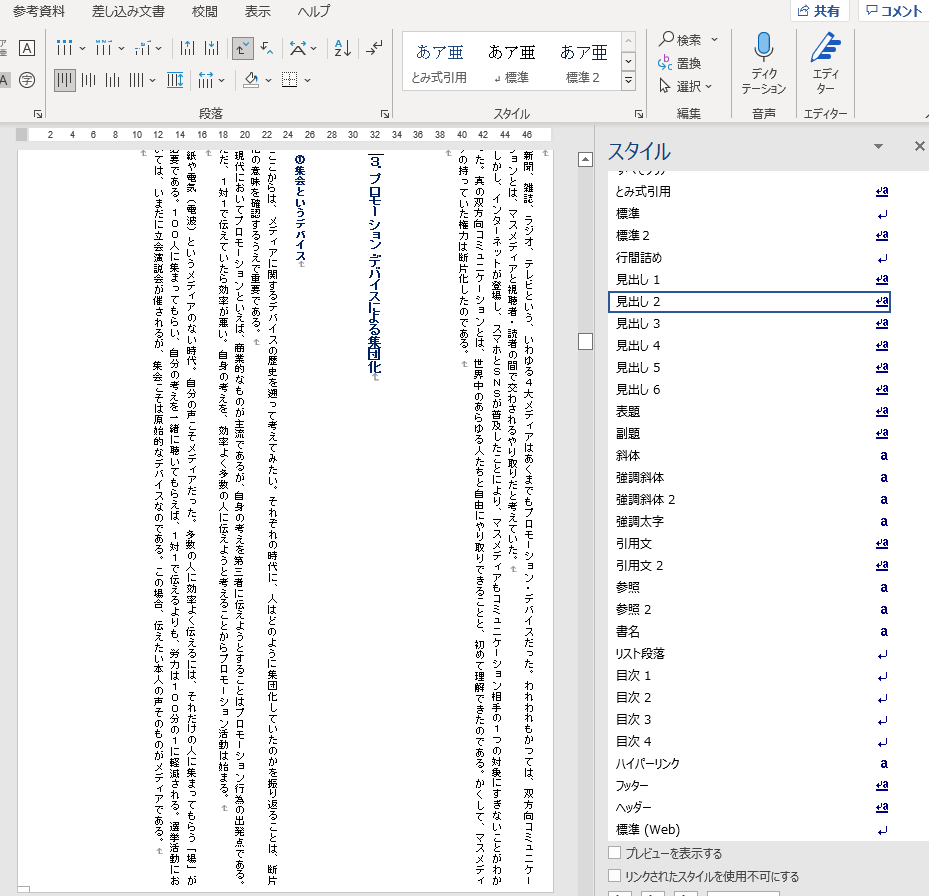
この「見出し」の設定さえやっておけば、あとはWordが目次をつくってくれます。
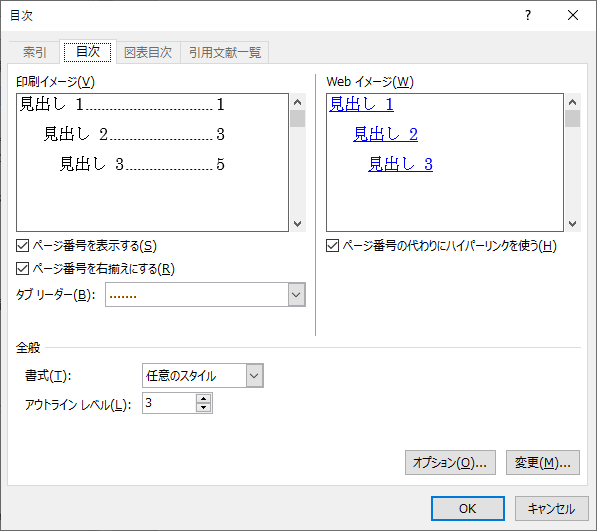
Kindleをはじめとした電子書籍では、目次にリンク機能がないと、紙の本をPDFにして読むだけの、全く意味のないものとなってしまいます(雑誌などは、このような場合が多いように思います)。面倒に感じても、最初に「見出し」を設定しておけば、あとは相当楽になります。
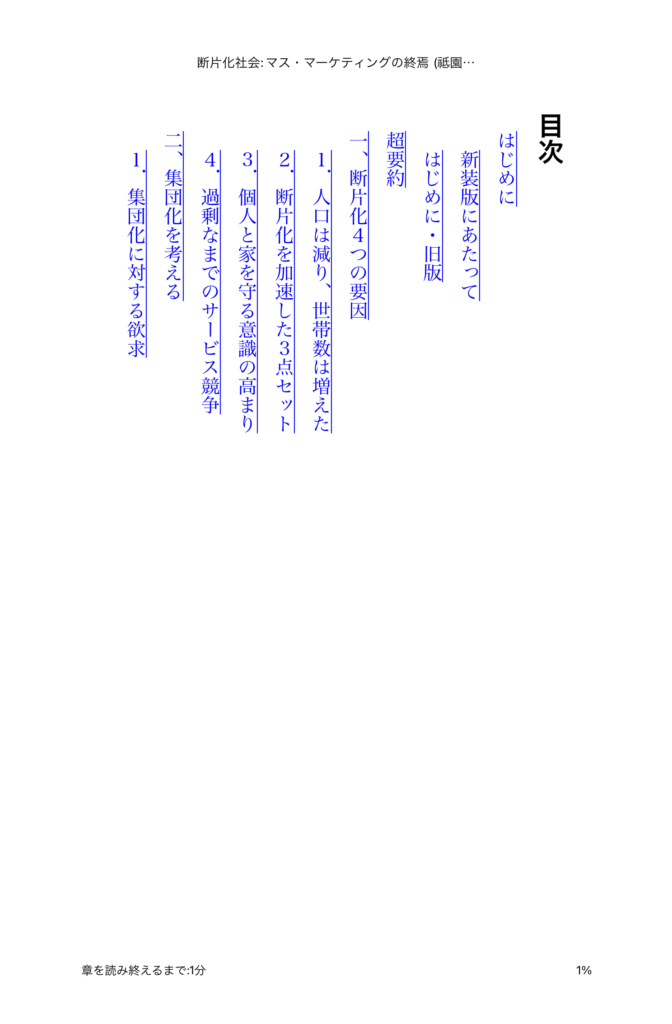
—
The Table of Contents is the Key to Creating a Book in “Word“
If you have ever created a report or a report, I mentioned that creating a book on Amazon is easy. To write a proper report, you need to think of a proper structure. And thinking about structure means thinking about a “table of contents”.
If you are writing a report with a limited number of pages, you don’t need to create a table of contents separately from the chapters, but if you want to make it look like a book, you need a table of contents. For a typical book of around 200 pages, there should be seven or eight chapters, and each chapter should be divided into sections. There are 20 to 30 chapters or sections to be displayed as a table of contents.
If you were to do this by hand, it would be very difficult. If you were to do this by hand, it would be very difficult, because the number of pages would keep changing as you write more and sometimes less. You can set up a table of contents at the end of the book, but if you are creating a book in Word, you need to set up a “heading function” in advance.
The manuscript of the Kindle version of my book “~Business Fables~” looks like this.
Since this book has a simple structure with only chapters, I used only “Heading 1”.
But when it comes to “Fragmented Society,” which has many pages, I use different headings from “Heading 1” to “Heading 3.”
As long as I set up these “headings,” Word will create the table of contents for me.
With Kindle and other e-books, if you don’t have a link function in the table of contents, you’re just reading a PDF of a paper book, which is completely meaningless (I think this is the case with many magazines).
Even if it seems tedious, if you set up “headings” at the beginning, the rest will be much easier.